Turn your TVs and devices into a digital sign
Install the MangoSigns player on your devices and control the content through your MangoSigns account from anywhere
or see more players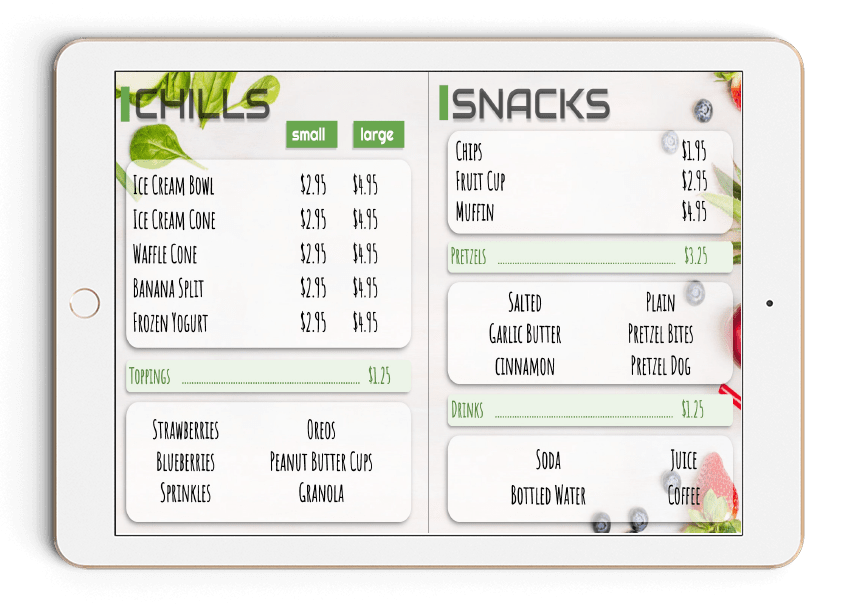
Don't have your own hardware? Purchase a MangoSign Box
You are free to use your own hardware, or Smart TV. If you don't have a compatible device, for convenience we offer a pre-configured MangoSigns box that connects to your TV and WiFi or network for just $99.99.

MangoSigns Box
Our MangoSigns Boxes are pre-configured and take only a few minutes to get up and running. Simply plug into the HDMI port on your TV and connect it to the internet to link the player to your account. Log in to purchase through your dashboard.
Log In
Log in to your account to download additional players
Additional stand alone players are available to download once you log into your account. This includes installers for Windows 10 as well as a stand alone apk installer.
Android Player
Download the MangoSign Player from the Google Play Store and turn your device into a Sign, or you can download the stand alone apk directly and install it on your device.
Log InWindows Player
Download the MangoSign Player from the Windows App Store and use your PC as a Sign, or you can download the Windows 10 installer directly from your account.
Log InChrome Player
Install the MangoSign Player Chrome Kiosk App or Extension. The Chrome kiosk app is a great 24/7 player, the extension player is useful for temporary signage or trying things out.
Log InAmazon Player
Install the MangoSign Player on your Fire TV device to deliver your message. The Fire TV 4k Stick is recommended, we do not recommend the Fire TV Basic stick.
Log InDon't have a compatible device or hardware?
Check out our MangoSign Box. It comes pre-configured and ready to turn your TV into a digital sign. Simply plug into your TV and connect to your WiFi or internet.



